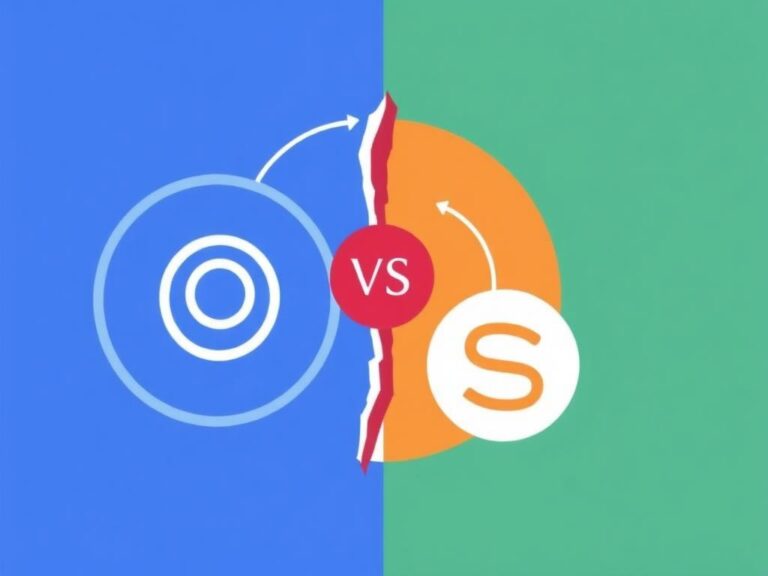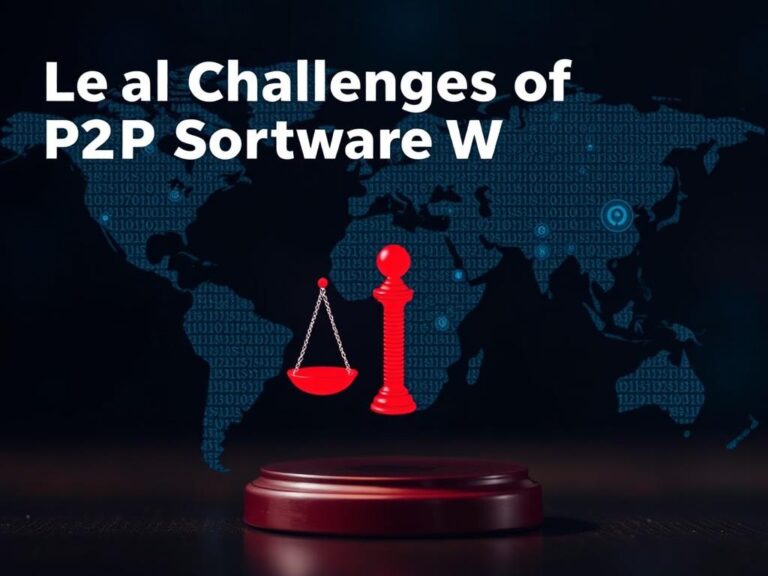Private Proxies: Your Quiet, Powerful Gateway to a Safer, Faster Web
Private proxies can sound mysterious: a string of numbers, a tiny server somewhere in the cloud, or a rented IP that gives you a backstage pass to the internet. But once you unpack what they are and how they work, you’ll see they’re a practical, surprisingly simple tool with a lot of uses. In this article we’ll walk through what private proxies are, why people use them, how they differ from other types of proxies, how to choose and set one up, and the pitfalls to avoid. I’ll keep it simple and conversational—think of this as a friendly tour rather than a technical manual. On the site https://proxy-solutions.net/en/services/udp_proxy you will learn more about private proxies.
What Exactly Is a Private Proxy?
A private proxy is an intermediary server that routes your internet traffic through a unique IP address that only you (or your team) typically use. Unlike shared proxies—which many users access simultaneously—private proxies are dedicated to a single user or small group. That exclusivity brings better reliability, performance, and control. For someone who values speed, privacy, or stability, private proxies are often the better choice. Private proxies operate at the network level: your device asks the proxy to fetch a web page, and the proxy fetches it on your behalf and returns the content. To the destination website, it appears the proxy is the one browsing. This basic mechanism supports many legitimate activities, from secure remote browsing to testing geo-targeted content.
How Private Proxies Work: The Simple Version
When you visit a website through a private proxy:
- Your device connects to the proxy and requests the page.
- The proxy forwards your request to the target server using its own IP address.
- The target server responds to the proxy, which then passes the response back to you.
Because there’s a dedicated IP at the middle of this exchange, you get more predictable behavior than with an IP that dozens of other strangers are also using.
Types of Private Proxies and How They Compare
Not all private proxies are the same. The common categories are datacenter, residential, and mobile. Each has strengths and trade-offs. Here’s a simple comparison:
| Type | Source | Strengths | Drawbacks | Typical Use Cases |
|---|---|---|---|---|
| Datacenter | Servers in data centers | Fast, inexpensive, stable | Easier to detect by some services | Scraping, automation, testing |
| Residential | IPs assigned to home ISPs | Less likely to be blocked, appears as real users | More expensive, variable speed | Ad verification, ticketing, retail scraping |
| Mobile | Mobile carrier IPs | Very high trust from websites, great for mobile-only checks | Costly, limited bandwidth | Mobile testing, account creation, social media |
Anonymity Levels and Protocols
Private proxies can be HTTP(S) or SOCKS (SOCKS5 is common). HTTP proxies are tailored for web traffic and can interpret HTTP headers, while SOCKS proxies are lower-level and can handle any TCP/UDP traffic, making them useful for apps beyond browsers. Also, “anonymous” and “elite” describe how much identifying information the proxy forwards. Private proxies often offer high anonymity by default, meaning the destination site won’t see your real IP in headers.
Why Choose a Private Proxy? The Real Benefits
People and teams choose private proxies for several practical reasons:
- Reliability: No noisy neighbors hogging bandwidth or getting the IP blocked for poor behavior.
- Speed: Dedicated resources usually mean lower latency and higher throughput.
- Control: You decide rotation, authentication, and how many concurrent connections are allowed.
- Better access: Private residential or mobile proxies are less likely to trigger anti-bot systems.
- Security: Adding a proxy layer can help compartmentalize traffic and reduce direct exposure.
These advantages make private proxies popular among marketers, developers, QA teams, data analysts, and privacy-conscious users.
Common Use Cases
Private proxies have a lot of legitimate uses; here are the most common:
- Web scraping and data aggregation with reduced risk of IP blocks.
- Ad and SEO monitoring across regions without traveling.
- Testing websites from different geographic locations and devices.
- Managing multiple social media or e-commerce accounts without cross-linking.
- Secure remote browsing when using untrusted networks.
If your work involves repeated automated requests, geographic testing, or managing many accounts, private proxies are often the right tool.
How to Choose the Right Private Proxy Provider
Picking a provider can feel overwhelming. Here’s a checklist to make the process simple and practical:
- Type of proxy offered: datacenter vs residential vs mobile.
- IP pool size and refresh rate: important for scale and rotation.
- Bandwidth and concurrency limits: match your expected usage.
- Authentication methods: IP whitelist vs username/password or both.
- Uptime guarantees and support responsiveness.
- Geographic coverage: do they offer the countries you need?
- Reputation: independent reviews and transparency about how IPs are sourced.
- Pricing and trial options to test real-world performance.
Authentication and Access Methods
Two common ways to authenticate are:
- IP Whitelisting: Your traffic is allowed if it comes from specific IP addresses—simple and secure for static setups.
- Username/Password (or API Key): Flexible for rotating IPs and many users—commonly used in automation tools.
Choose the method that fits your workflow. Many providers offer both.
Setting Up a Private Proxy: A High-Level Walkthrough
You don’t need to be a network engineer to use a private proxy. Here’s the basic setup path:
- Sign up with a provider and choose the proxy type and plan.
- Obtain the proxy IP(s), port, and authentication credentials.
- Configure your browser, OS, or application to use the proxy (enter IP:port and credentials).
- Test by visiting an IP-checker site to confirm the proxy’s IP shows up.
- Run sample jobs and monitor for speed and any access issues.
For more advanced use, many teams use proxy managers or proxy-aware libraries in their code to handle rotation and retries automatically.
Performance and Troubleshooting Tips
Even private proxies need tuning:
- Rotate IPs when scraping aggressively—this avoids rate limits and reduces the chance of blocks.
- Watch latency metrics; datacenter proxies are fast, but residential proxies may add delay.
- Use connection pooling and retry logic in scripts to handle transient failures gracefully.
- Check regional DNS resolution—sometimes the proxy’s DNS behaves differently and affects results.
- Keep authentication details secure and rotate credentials periodically.
If a proxy suddenly becomes slow or blocked, try switching to another IP and check whether the target site issued a block or your usage pattern triggered a rate limit.
Legal and Ethical Considerations
Using private proxies is perfectly legal in many contexts, but it can be used to mask activities that break the law or violate terms of service. Two practical principles to follow:
- Use proxies for legitimate business, privacy, and testing needs. Avoid evading law enforcement or committing fraud.
- Respect robots.txt and site terms where applicable, and don’t deplete target servers with abusive scraping.
Buy from reputable providers who source IPs ethically. Misuse can hurt your reputation and lead to blocked resources or legal trouble.
Costs and Pricing Models
Providers price differently. Common models:
| Model | What You Pay For | Good For |
|---|---|---|
| Per IP/month | Dedicated IPs billed monthly | Small teams, steady usage |
| Bandwidth-based | GB consumed | Large scraping operations |
| Pay-as-you-go | Usage-based credits | Variable workloads, testing |
Always calculate total cost: number of concurrent IPs, bandwidth needs, and support level. Cheaper isn’t always cheaper if it means frequent blocks or downtime.
Common Pitfalls to Avoid
Here are mistakes I see often:
- Choosing the wrong type: using datacenter proxies where residential are needed for trust-sensitive sites.
- Overloading one IP with too many requests and getting blocked.
- Ignoring provider transparency—unknown IP sourcing can cause future trouble.
- Skipping tests: always trial proxies in real conditions before buying at scale.
A thoughtful pilot phase—small scale, realistic traffic—catches most problems early.
Conclusion
Private proxies are a practical tool: they improve reliability, offer better performance, and give more control than shared alternatives. Whether you’re running tests across regions, scraping public data responsibly, managing multiple accounts, or simply wanting more privacy online, a well-chosen private proxy can make your life easier. Remember to match proxy type to use case, pick reputable providers, watch for performance issues, and stay on the right side of legal and ethical lines. Start small, test thoroughly, and scale thoughtfully—your workflow and your sanity will thank you.