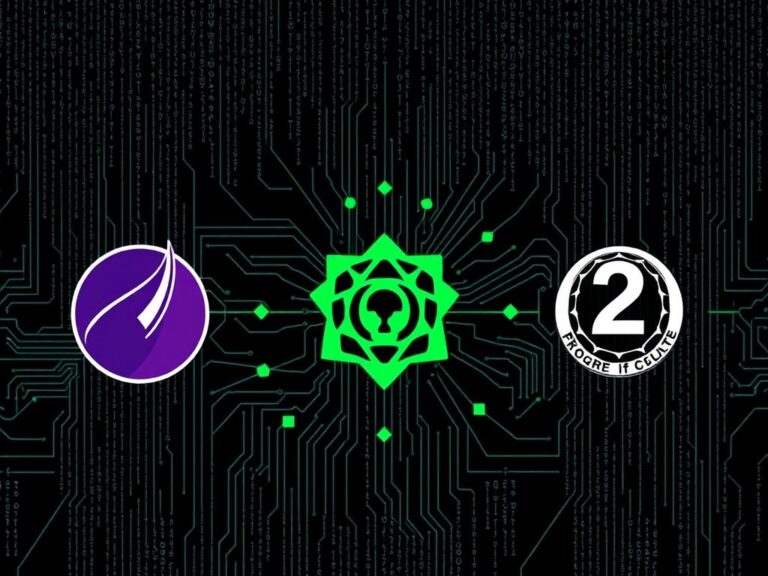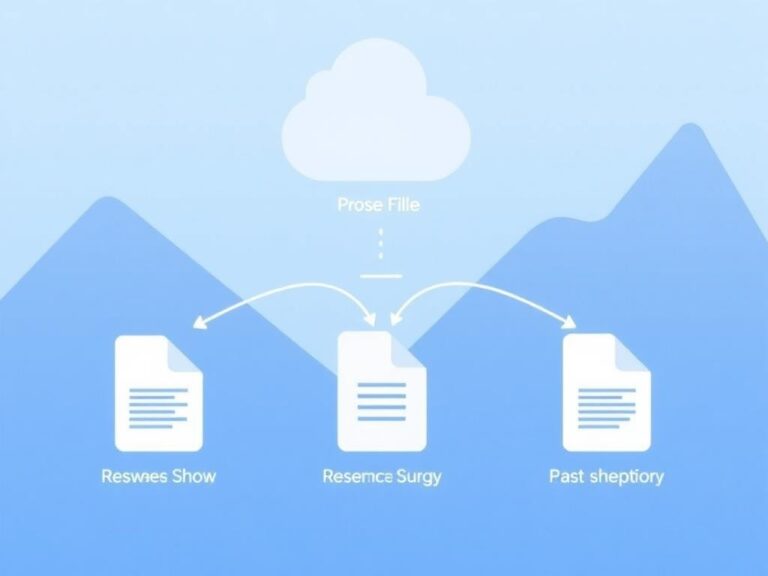Smart Renting: A Practical Guide to Renting Virtual Servers
Renting virtual servers has become one of the most flexible and cost-effective ways to run websites, applications, development environments, and even experimental projects. Whether you are a startup founder launching your first product, a developer needing isolated test environments, or a small business migrating legacy services to the cloud, understanding how to rent the right virtual server can save time, money, and headaches. In this article I’ll walk you through everything you need to know—step by step—so you can make confident choices and get your service running smoothly. Virtual servers are deceptively simple to describe but full of nuances in real-life use. Imagine having a slice of a powerful, shared machine that behaves like your own independent computer: that’s a virtual server. But when you choose to rent, decisions about provider, configuration, security, backups, and scaling all matter. I’ll break these down into clear, practical steps and provide checklists and examples so you can follow along and make choices that match your needs. On the site https://hoster.solutions/en you will learn more about virtual server rental.
What exactly does “renting a virtual server” mean?
Renting a virtual server means paying a provider for access to a virtualized environment hosted on their hardware. Internally, virtualization software splits a physical server into multiple isolated virtual machines; each one has its own CPU, memory, storage, and operating system. Renters get administrative access (often root or administrator privileges), can install software, configure services, and treat the server as their own, even though it runs on shared hardware. There are variations: some providers offer simple virtual private servers (VPS) with fixed resources, others provide full cloud instances with flexible scaling and advanced networking. Knowing which model fits your workload is the first step to a successful rental.
Types of virtual servers you’ll encounter
- VPS (Virtual Private Server): Shared physical host, fixed resource allocation, affordable and predictable.
- Cloud instances (IaaS): Elastic, often billed per-hour or per-second, with easy scaling and extra cloud services.
- Managed virtual servers: Provider handles system updates, security patches, and sometimes backup; higher cost but less operational burden.
- Container-based hosting: Lighter-weight than full VMs (e.g., LXC, Docker-based platforms); good for microservices and efficient resource use.
Why rent instead of buying hardware?
Renting virtual servers offers several immediate advantages. First, you remove the capital expense of buying and maintaining physical hardware. Second, you gain speed: provisioning a rented server can take minutes instead of weeks. Third, renting provides flexibility—you can scale up or down as demand changes. Finally, many providers include additional services such as managed databases, load balancers, and automated backups that would be costly or complex to run yourself. For new products or short-term needs—like seasonal traffic spikes, trial projects, or development sandboxes—renting is almost always the better option.
How to choose the right provider and plan
Choosing a provider means balancing price, performance, reliability, and support. Here is a compact table comparing common considerations to help you evaluate offers:
| Factor | What to look for | Why it matters |
|---|---|---|
| Pricing Model | Hourly, monthly, reserved, spot instances | Impacts cost predictability and suitability for bursty vs. steady workloads |
| Performance | CPU type, dedicated vs. shared cores, memory, NVMe/SSD storage | Determines application responsiveness and throughput |
| Network | Bandwidth caps, transfer fees, data center locations | Directly affects latency and operating cost for traffic-heavy apps |
| Support & SLA | Uptime guarantees, support channels, response time | Crucial if your service is business-critical |
| Security | Firewalls, DDoS protection, compliance certifications | Protects data and avoids costly breaches |
| Extras | Backups, snapshots, managed services, monitoring | Saves time and operational overhead |
Checklist to evaluate providers
- Read the SLA and uptime history.
- Check outbound data transfer pricing and hidden fees.
- Verify the backup and snapshot options and pricing.
- Look for region options that minimize latency to your users.
- Test provisioning speed by creating a trial instance if possible.
- Confirm available OS images and access methods (SSH, RDP).

Pricing models and hidden costs
Understanding pricing models prevents surprises. Common options include flat monthly plans for VPS, and pay-as-you-go for cloud instances. There are also reserved or committed-use discounts if you plan to commit for a year or more. Watch for these hidden costs: outbound bandwidth charges, snapshot/backup storage fees, IP address costs, and premium support charges. Also factor in potential migration fees if you need to transfer large volumes of data out of a provider.
| Cost Type | Typical Range | Notes |
|---|---|---|
| Base server | From a few dollars/month to hundreds | Depends on CPU, RAM, storage type |
| Bandwidth | Often free inbound, charged outbound | High-traffic apps can incur major costs |
| Backups & storage | Small incremental fees per GB | Automated snapshot frequency affects price |
| IP addresses | Free to small fee | Some providers charge for unused static IPs |
Step-by-step setup and configuration
Getting a server up and running is straightforward if you follow steps and keep security in mind. Here’s a practical step-by-step guide:
- Choose the OS image that matches your software stack (Ubuntu, CentOS, Debian, Windows Server).
- Create the instance using an appropriate CPU/RAM/storage profile for your expected load.
- Secure access: disable password authentication, add an SSH key, and change default ports where appropriate.
- Apply system updates and install essential packages (firewall, monitoring agent, fail2ban).
- Configure a basic firewall and close unnecessary ports; only open what your app needs.
- Install your application stack (web server, database, runtime environment) and configure service monitoring.
- Set up automated backups or snapshots; verify restore procedures in a test.
- Configure logging and connect to a central log storage if needed for analysis.
- Run load and failover tests if your workload is critical and requires high availability.
Security, backups, and maintenance
Security is not a one-time task: routine maintenance makes the difference between a stable system and a compromised one. Always enable automatic security updates where safe, maintain least-privilege access, and use multi-factor authentication for provider accounts. Use encrypted backups, and store snapshots in a separate region or provider to mitigate provider-level incidents. Regularly test restores—backups are only useful when they work. Finally, consider managed services or security scanning products if you lack in-house expertise.
Best practices for backups and disaster recovery
- Follow the 3-2-1 rule: three copies, two different media, one offsite copy.
- Automate backups and tag them with timestamps and version info.
- Encrypt backups at rest and in transit.
- Test restores quarterly (or more often for critical systems).
- Keep an up-to-date runbook for emergency restore procedures.
Scaling and performance tuning
Start small and scale when needed. For predictable growth, reserved instances or larger plans give cost benefits. For unpredictable bursts, look for auto-scaling features or use stateless architectures where you can add instances behind a load balancer. Optimize at multiple levels: database indexing, caching layers (Redis, Memcached), and CDN for static assets. Monitor key performance indicators such as CPU, memory, I/O wait, and network throughput to spot bottlenecks early.
Common pitfalls and how to avoid them
Many problems stem from assumptions rather than technology. Common issues include underestimating network costs, failing to secure provider accounts, skipping backup testing, and choosing an inappropriately sized instance for the workload. Avoid these by creating a small proof-of-concept, measuring behavior under load, and documenting costs and scaling patterns.
Quick troubleshooting checklist
- High latency: check network region and routing, use nearest data center or CDN.
- Unexpected costs: review bandwidth and snapshot charges in billing console.
- Frequent reboots or crashes: inspect system logs and monitor disk I/O or memory swapping.
- Security alerts: rotate keys, revoke excessive permissions, and review recent access logs.
Practical use cases and who benefits most
Virtual server rentals suit many scenarios. Startups and small businesses benefit from predictable costs and rapid provisioning. Freelancers and developers use them for test environments and demos. Enterprises use cloud instances for burst capacity and regional deployments. Educational projects or workshops gain cheap, disposable environments to teach and experiment.
Example use cases
- Web hosting for small-to-medium websites.
- Container orchestration nodes or CI/CD runners.
- Staging and development environments isolated from production.
- Microservices and API backends that scale horizontally.
Final checklist before you sign up
- Do you know your baseline traffic and storage needs?
- Have you estimated bandwidth and backup costs?
- Did you review the provider’s SLA and support options?
- Can you automate provisioning and recovery processes?
- Is the security posture acceptable for your data and compliance needs?
Conclusion
Renting virtual servers is a practical and powerful tool when you match the service to your needs, understand the pricing model, and build simple operational habits like automated backups, basic hardening, and monitoring. Start with a clear checklist, run a small proof-of-concept, and plan for scaling and disaster recovery from day one—those few upfront steps turn rented infrastructure from a risk into a reliable foundation for growth.